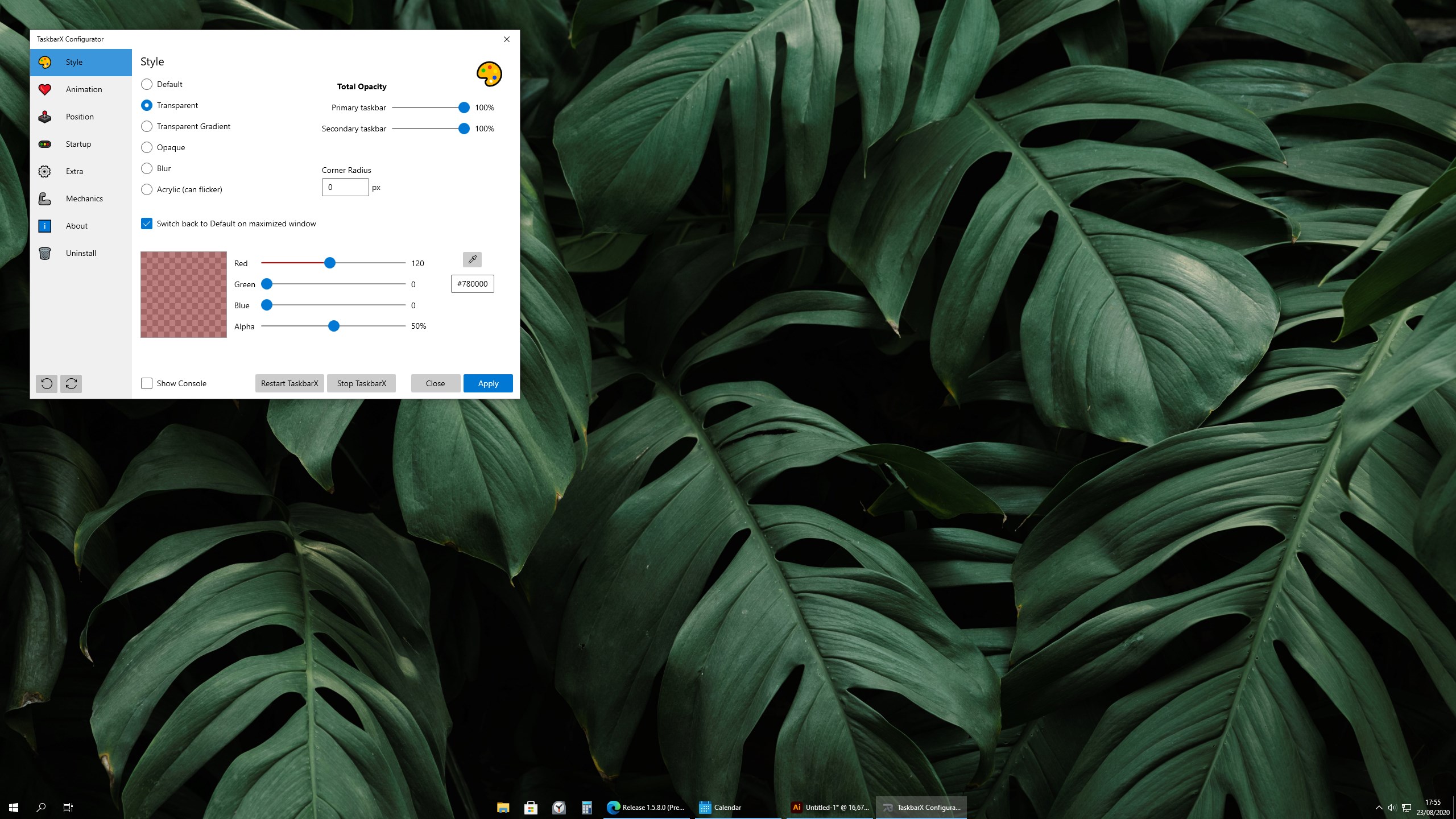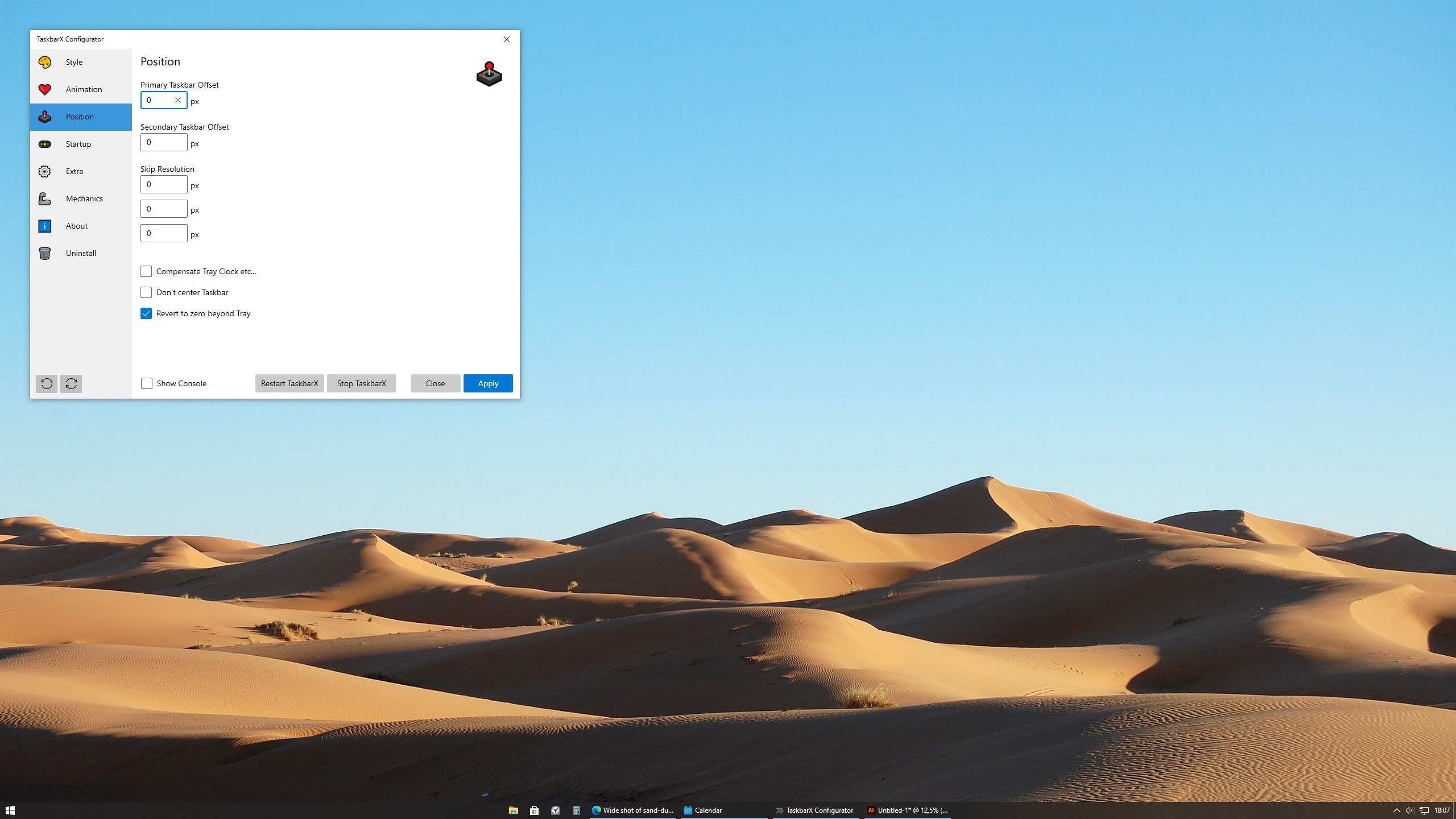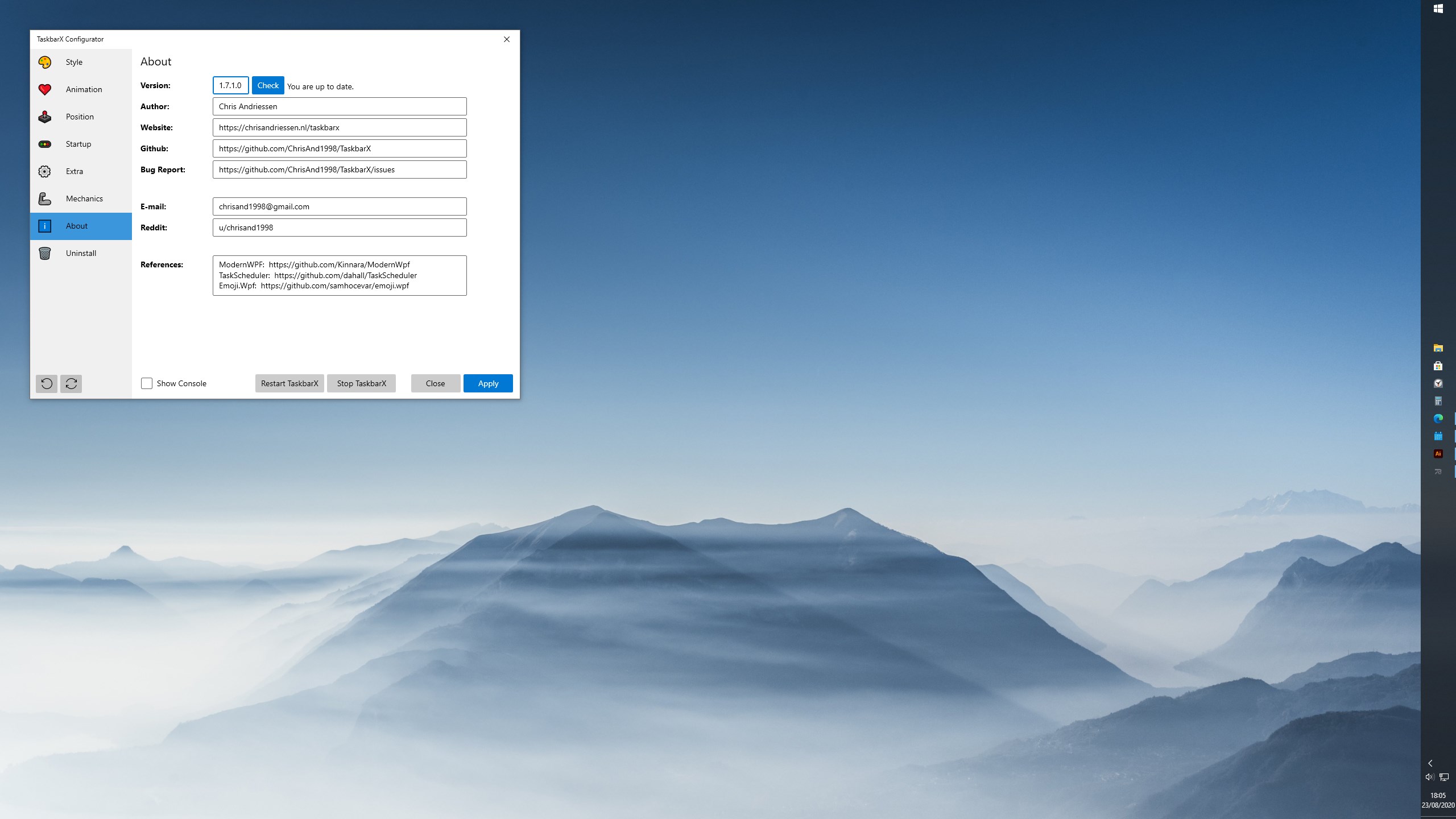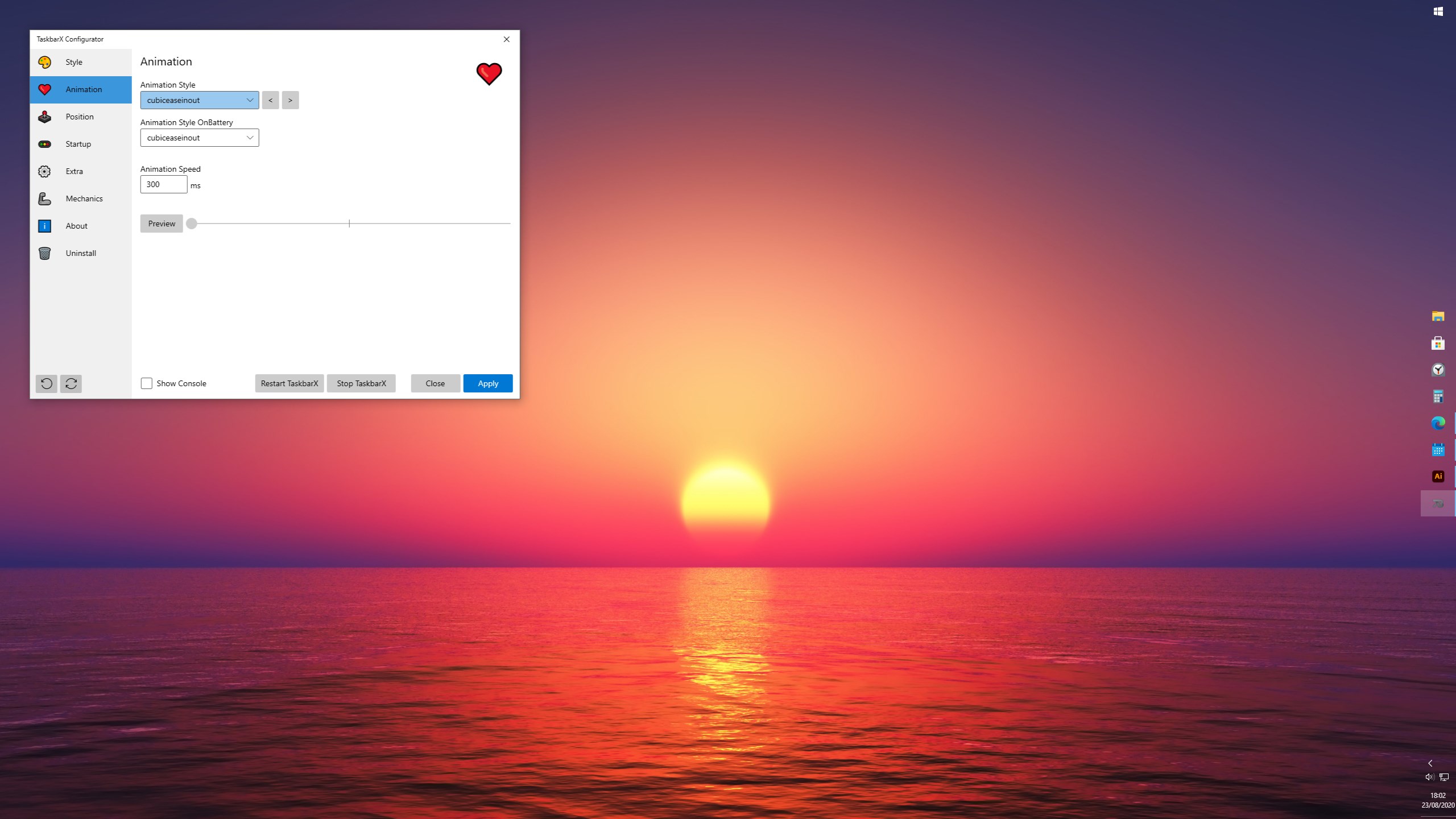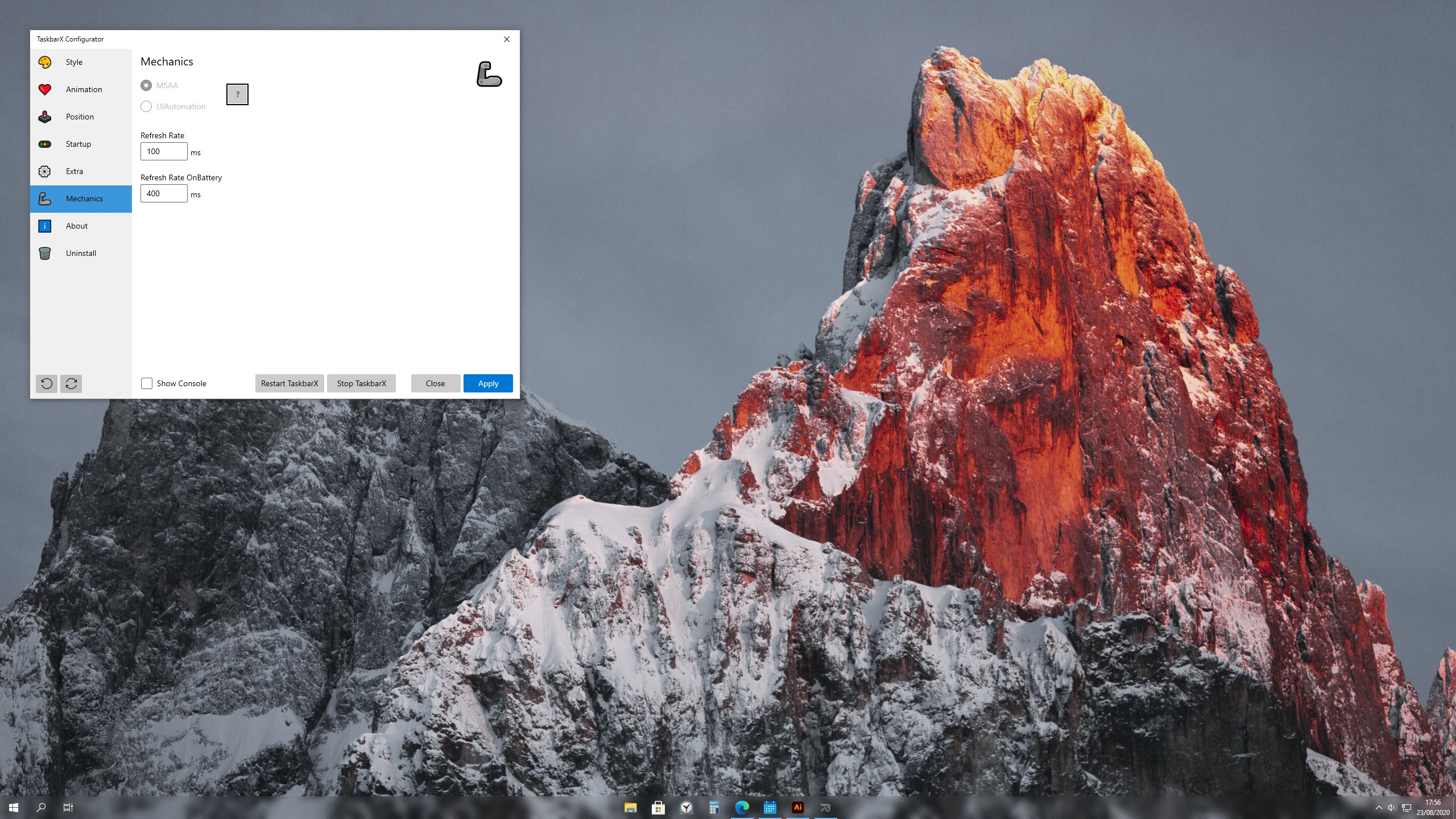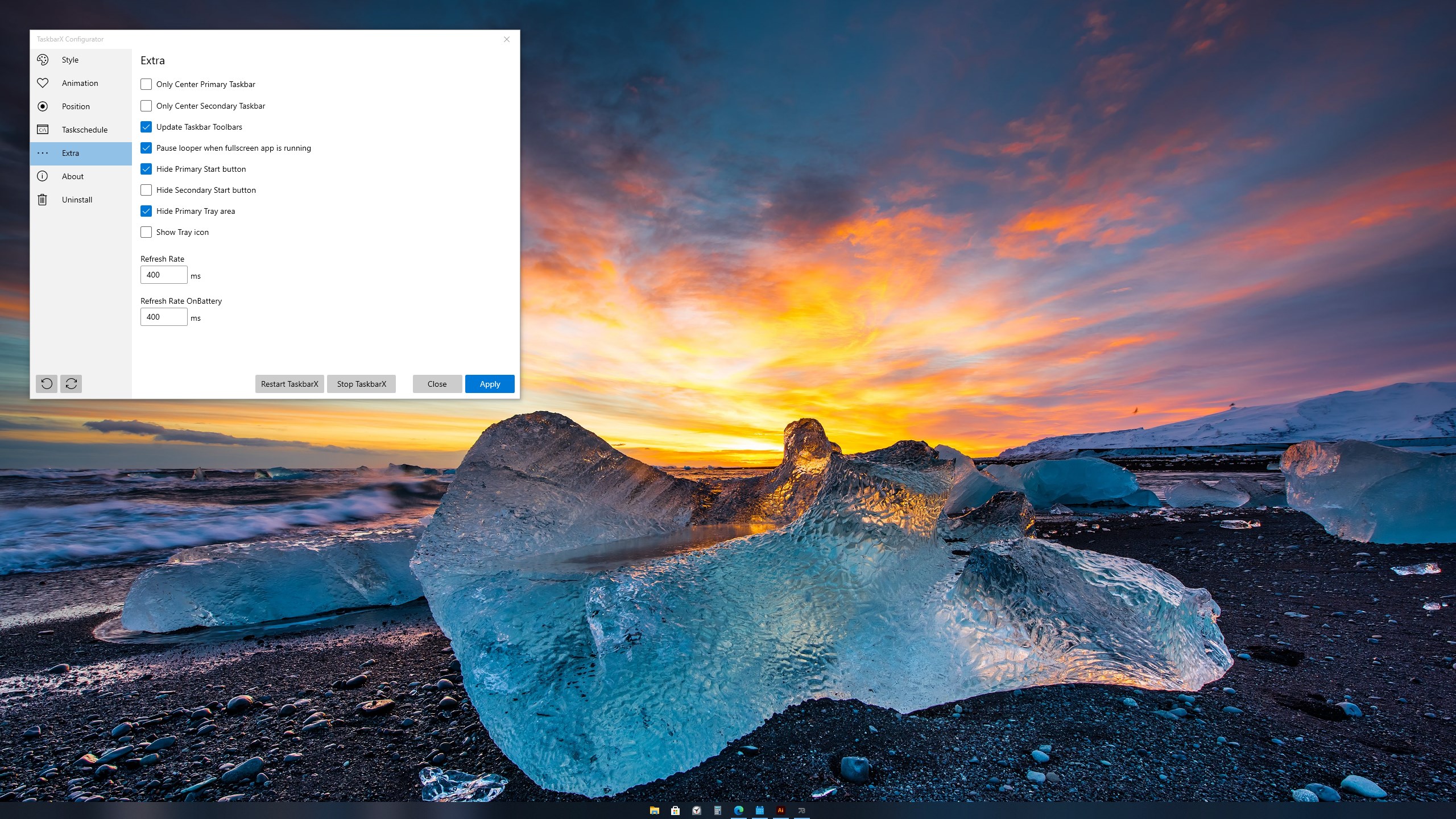Introduction:
TaskbarX is an innovative tool designed for Windows users who desire ultimate flexibility in organizing their taskbar icons. Perfect for productivity enthusiasts and customization lovers, TaskbarX allows you to effortlessly reposition your taskbar icons to any location on your screen, enhancing your desktop experience.Main Features:
- Flexible Icon Placement: Move your taskbar icons to the center, edges, or anywhere you prefer with ease.
- Visual Animations: Choose from various animations to make your taskbar visually appealing.
- Resource Efficiency: Disable animations to conserve your PC's resources if desired.
- Built-in Styles: Access various styles to customize your taskbar's appearance, including gradient backgrounds and opacity settings.
Customization:
TaskbarX boasts a wide array of customization options. You can modify the opacity of your taskbar, implement eye-catching background gradients, or create a completely transparent look to suit your personal taste. This level of personalization ensures that every Windows desktop can be uniquely tailored to your preferences.Modes/Functionality:
- User-Friendly Interface: TaskbarX features an intuitive interface, making it accessible for both novice and advanced users.
- Animation Settings: Fine-tune your experience by enabling or disabling animations based on your needs.
- Quick Setup: Enjoy a hassle-free installation that allows immediate customization of your taskbar.
Pros and Cons:
Pros:
- Highly customizable taskbar setup.
- Intuitive and user-friendly interface.
- Visual animations enhance desktop aesthetics.
- Resource-saving options available.
Cons:
- Some users may prefer a simpler taskbar setup without customization.
- Advanced features may require familiarization for new users.
Frequent questions
Does TaskbarX change my registry or settings?
No, TaskbarX does not change your registry or settings. As it is a portable program, once you close it, everything will return to the way it was before opening the program.
What operating system does TaskbarX run on?
TaskbarX runs on Windows 10. It may work on Windows 8, but it's not tested, and the developers don't offer support for that system. It does not work on Windows 7.
Is TaskbarX a free program?
Yes, TaskbarX is a free program. All its features are available free of charge, although the developers also accept donations if you want to support them.
Discover more apps
MagiKart: Retro Kart Racing lets you race as various characters, using customizable controls and special items, evoking nostalgia reminiscent of Super Mario Kart.
LunaProxy offers stable residential proxies for social media, with 200 million devices, dynamic pricing, 99.9% uptime, easy API integration, and a profitable affiliate program.
Genius DLL is an easy-to-use application for quickly downloading and registering DLLs, requiring just a few clicks to search, download, and manage libraries.
The Quick Start tab in Google Chrome provides access to installed apps, including a shortcut for iCloud Reminders, enhancing user convenience despite being unofficial.
Tiger Password Recovery is a user-friendly tool that efficiently retrieves lost passwords across various applications and devices using advanced algorithms.
Desktop Gadgets Revived restores classic Windows desktop gadgets, allowing customization with functional and aesthetic widgets on modern operating systems, maintaining compatibility and nostalgic design.
Advanced BAT to EXE Converter transforms BAT files into EXE format, enhancing application protection and aesthetics while allowing versioning and password features for developers.
Renee File Protector is a tool that easily hides and locks files on your computer or external devices, ensuring sensitive information remains secure.